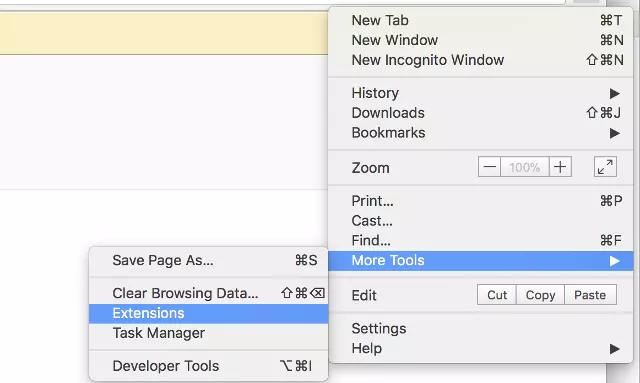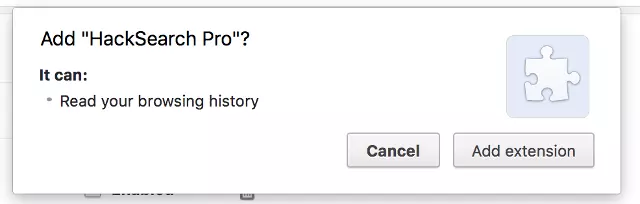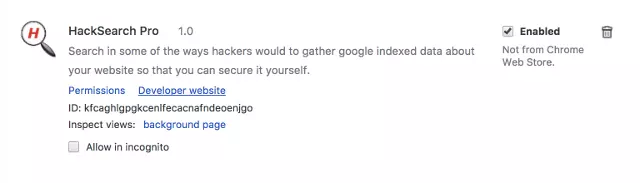HackSearch, Passive Reconnaissance tool for Firefox 57+
25 November 2017 on Hacking, Reconnaissance, Security, Testing, Firefox, and Add-on. 1 minute
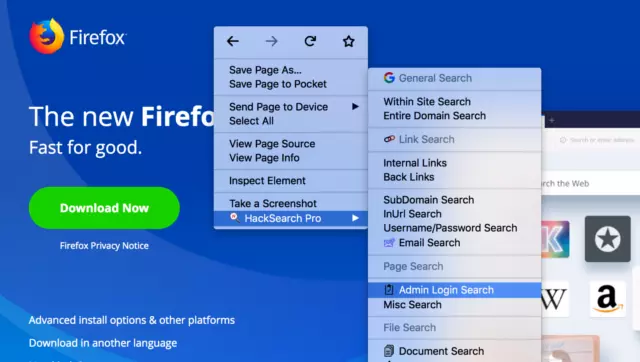
Passive Recon
At the beginning of security testing we have to gather the information about the target website, We can classify this information gathering (Reconnaissance) as active and passive. Active reconnaissance is the process of gatheing information by interacting with the target system.
We could gather some more information without interacting with the target system, That's what passive reconnaissance is.
How to do it with HackSearch
- Install HackSearch
- Open up your website in the browser
- Right click and select each of the options of HackSearch
- Check every result that's shown
- See if there is any data that should NOT be made public
- Ask your developer/network administrator to fix it
So here’s the HackSearch for Firefox 57+
If you are a Chrome user and want to use Hacksearch then, follow the steps to install it in the Chrome.
- Download the Chrome version of HackSearch form here
- Open your Chrome browser
- Go to Extentions page
- Drag and Drop the Downloaded hacksearch-pro.crx file to the extentions page
- Click Add Extention